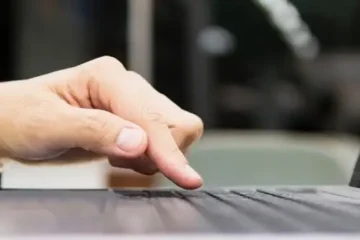Is your trusty old computer feeling a little sluggish lately? Are you tired of waiting for ages just to open a webpage or launch an application? We’ve all been there, but fear not! In this blog post, we’re going to share some incredible tips and tricks that will revitalize your aging computer or laptop and bring back its lightning-fast performance. Say goodbye to frustration and hello to smooth sailing as we dive into the world of speeding up your old machine. Get ready to be amazed!
Introduction
If your computer is feeling a little sluggish, there are a number of things you can do to give it a speed boost. Some simple tips and tricks can make a big difference.
First, take a look at what’s running in the background. Many programs launch automatically when you start your computer and run invisibly in the background. These can include virus scanners, updates for other software, and more. While some of these programs are necessary, others may not be and can be safely disabled.
Next, check your startup programs. These are the programs that launch automatically when you start your computer. Many of them are unnecessary and can be disabled. To see which programs are set to start automatically, open the Task Manager (press Ctrl+Shift+Esc on your keyboard). Then click on the Startup tab. This will show you all the programs that are set to launch at startup. Disable any that you don’t need by right-clicking on them and selecting Disable.
You should also make sure that you have enough free space on your hard drive. If it’s getting full, this can slow down your computer significantly. To check how much free space you have, open This PC (Windows 10) or Computer (Windows 7), then right-click on your primary hard drive (usually C:) and select Properties. This will show you how much free space is available on your hard drive as well as how much total space it has.
What Causes a Slow Computer or Laptop?
One of the main reasons your computer or laptop may be running slow is because it doesn’t have enough memory. When you open programs, they take up space in your computer’s RAM, which is used to temporarily store information. If your computer doesn’t have enough RAM, it will start to run slowly.
Another common reason for a slow computer is a hard drive that is almost full. When your hard drive is full, your computer has to work harder to access the files it needs, which can slow it down.
You may also experience a slow computer if you have a lot of programs running in the background. These programs can use up your computer’s processing power and make it run slower.
If your computer is still running slow after taking these steps, you may need to upgrade your hardware. You can add more RAM or install a faster hard drive to help speed up your computer.
Hardware Upgrades to Increase Speed
If your computer is feeling a little sluggish, there are several hardware upgrades you can make to increase speed. First, consider upgrading your RAM. This will give your computer a major speed boost, especially if you are currently using an older generation of RAM. If your budget allows, upgrading to an SSD (solid state drive) is another great way to increase speed. SSDs are much faster than traditional hard drives and can really help breathe new life into an old computer. If you are still using an older model CPU, upgrading to a newer one can also provide a significant speed boost. Of course, these upgrades can be expensive, so be sure to do your research and shop around for the best deals before making any purchase.
Software Upgrades to Increase Speed
One of the most common ways to speed up an old computer is to upgrade the software. This can be done by installing a faster operating system, upgrading to a newer version of an existing program, or even just using lighter-weight software alternatives.
If your computer is running an older version of Windows, upgrading to a newer one can give it a significant speed boost. Likewise, if you’re still using an older office suite like Microsoft Office 2003, upgrading to the latest version can also help. There are also many lightweight alternatives to popular programs that can run much faster on older computers, such as OpenOffice or LibreOffice instead of Microsoft Office, or Mozilla Thunderbird instead of Outlook.
Another way to improve the speed of your computer is by making sure that all your software is up to date. This includes not only your operating system and programs, but also your drivers. Outdated drivers can cause all sorts of performance issues, so it’s important to keep them up to date. You can usually do this through the manufacturer’s website or directly through Windows Update.
Best Practices for Maintaining a Fast Computer or Laptop
Assuming your computer or laptop is more than a few years old, there are a number of things you can do to help speed it up. Some are simple and easy, while others may require more time and effort. Here are the best practices for maintaining a fast computer or laptop:
- Keep your operating system and software up to date. This includes not only updating to the latest version of your OS, but also making sure all of your software is up to date. Outdated software can be a major drag on performance.
- Keep your hardware clean and dust-free. Dust buildup inside your computer can cause all sorts of problems, including overheating and decreased performance. Use compressed air to blow out dust from vents and other openings.
- Defragment your hard drive regularly. Over time, files can become fragmented, which means they’re spread out over different areas of your hard drive. This can make accessing them much slower. Use a built-in utility or third-party software to defragment your hard drive on a regular basis.
- Don’t overload your computer with too many programs and files. The more you have running at once, the harder your computer has to work – which can lead to decreased performance over time. Delete any programs you don’t use, and move files you don’t need onto an external hard drive or cloud storage service like Dropbox or Google Drive .
- Use a Registry cleaner to remove obsolete and invalid entries from your registry. This can help make sure your computer is running as efficiently as possible.
- Run scans for malware and viruses regularly. Malware and viruses can slow down your computer, so use a good antivirus program to scan for them on a regular basis.
Alternatives to Speed Up Computer or Laptop
There are a number of ways to speed up your old computer or laptop without spending any money. One way is to simply delete any programs that you no longer use. This will free up some space on your hard drive and help your computer run faster. Another way to speed up your computer is to defragment your hard drive. This process reorganizes the files on your hard drive so that they can be accessed more quickly. You can try using a utility program to clean up your registry. This will remove any unnecessary entries from your registry and help improve the performance of your computer.
Conclusion
Sluggish computer performance is frustrating, but it doesn’t have to stay that way. By following the tips in this article, you can speed up your old computer or laptop and get back to enjoying a smooth computing experience. From ensuring your software is kept up-to-date to regularly deleting unnecessary files, there are plenty of ways that you can boost your PC’s performance without breaking the bank. With a bit of effort, you can make sure that your computer stays as good as new for years to come.